Critical Evaluation
1. In what ways does the media product use, develop or challenge forms and conventions of real media products?
In terms of continuity editing, my group was very cautious not to leave any errors in our film. We noticed that in some A2 and AS short films from previous years have made little continuity errors which made their films look slightly unprofessional. As well as student films, we also noticed that full 90 minute films such as ‘Insidious’ also have major continuity errors.
(11 seconds in to the clip)
(14 seconds later)
As a brief look we can see that the father has his shirt unbuttoned and he isn’t wearing a tie, then in the second clip we can see that he has his shirt buttoned up and tucked in to his trousers and he is also shown wearing a black tie. This is the main type of continuity error that we definitely want to avoid because it looks very unprofessional and lazy.
Keeping our film continuous was sometimes quite challenging. For example, maintaining the 180 degree rule was sometimes very difficult because we had a lot of ‘shot reverse shots’ between Becky and Nicole and also Becky and Joe, which was quite confusing at times. As well as this, we sometimes found it hard to keep it continuous because we filmed half the park scene one day and the other half on a separate day, which was a challenge to keep props and clothing the same as well as the weather which was very unpredictable at that time.
Another minor issue we had with the park scene was the eye line matches between Becky and Nicole as when the camera is over Nicole’s shoulder Becky looks up at a different angle to the next close up of Becky which we had to carefully cut and edit to make them fit together well.
Our film was originally going to be a modern adaptation of the fairy tale ‘Cinderella’, but as we progressed with filming our media product, we took a step further and gave our film a more suspenseful and twisting ending which has a very emotional scene where our protagonist ‘Becky’ (Cinderella) is killed. This is a deliberate challenge of the fairy tale genre which we think is effective because it is unexpected and it will entertain the audience more effectively than if we simply made a modern version of Cinderella and stuck to the story line and character development.
We haven’t just adapted a simple fairy tale, we have also hinted at another film ‘Inglorious Basterds’ by using similar text from when Quentin Tarentino introduces some of the main characters in his epic new take on WW2. We took inspiration from the scene where ‘Hugo Stiglitz’ is introduced with big, bold orange/yellow text alongside with non-diegetic electric guitar ambient music which makes the introduction very unusual, but eye catchy at the same time. In our film we used red text to symbolise danger and evil which fit well with our character Chez.
We tried to entertain our target audience by using suspenseful techniques such as very dramatic and intense non diegetic music which enhances the atmospheric mood, such as in the scene where Chez is shown picking up the knife and walking towards the door where we all think something dramatic is going to unfold. Also Chez is in love with our protagonist Elle and he is shown looking at her picture on his phone and the tense music added shows how emotionally attached Chez is to Elle. This is a theory used by Richard Dyer which is called the ‘Utopian Solution’ where ‘Experiencing of emotion’ is directly shown, which is relevant here because Chez is emotionally controlled by Elle. We are sure that the audience will react to this scene because of its high intensity which I personally think is key to people enjoying a film when used correctly.
If our film had to be compared with any other film it would
be ‘Inglorious Basterds’ which I have already mentioned. Our film uses a lot of
dramatic sequences where our characters are in danger or are in potential
danger, such as where Elle’s feet are shown walking towards the door which Chez
is suspected to be opening with a knife at hand. The tense build up could be
compared to the scene in Quentin Tarentino’s film where Col. Hans Landa is
suspecting that Perrier LaPadite is hiding Jews in his farm and because the
audience know that he is hiding Jews makes the scene very suspenseful as we
feel a connection with the Jewish family and we imagine ourselves in their
position, knowing that they about to be caught.
(3:10-3:47)
http://www.youtube.com/watch?v=1_0AE8Qst6s (1:58-3:50 -) Inglorious Basterds
Another useful part of Inglorious Basterds is the
soundtrack, which doesn’t really fit well with the context of the film which is
violent and sometimes horrific. We used this idea in our film too as the final
scene is enhanced with the same music used in the WW2 film, but composed by
Becky which really gave a very tragic atmospheric ending to our short film.
(Look at 5:45 in our film)
(1:40 -)
2. How effective is the combination of your main product and the ancillary texts?
3.What have you learned from your audience feedback?
4. How did you use new media technologies in the construction and research, planning and evaluation stages?
During our research and planning we used multiple different platforms of new and useful technologies. We used many different internet sites to give us good ideas and inspiration to add to our production. YouTube was our main research tool to give us good ideas and examples of films with similar genres and also videos that taught us useful things such as embedding and sharing. We also found videos that helped us with one of our most crucial props… ‘How to make fake blood’ which is self-explanatory. YouTube was a crucial part of our research and planning because it is the only reliable multinational site where millions of videos have been uploaded; also we needed it to upload our film and radio trailer so others could see them and give us feedback.

We also used modern technologies such as ‘Facebook Messenger’ and simple mobile texting to communicate with each other. For example we used Facebook messenger to send a group message to ask our actors when they’d be available to film.
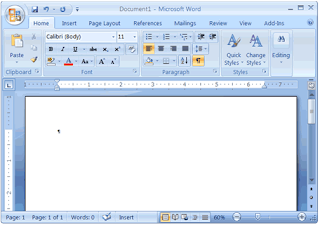
Nicole used Microsoft Excel to create some pie charts that reflected our
audience research results. We found this to be useful because it made our
results visually clearer and interesting to analyse.
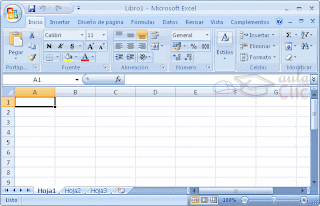
Some of the sites we used where IMDb and the BBFC official websites which
helped us find film certificates, genres, actors, film gross and many other
interesting factors which aided our research and planning development.
Obviously Google Chrome was our primary search engine we used because of its
quick page loading and easy accessibility. As well as this Google has a feature called ‘Maps’ which was useful for
us to map out where to film and also get images of where our filming would take
place for our recce sheet.
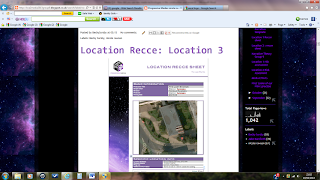
We used Google Blogger to upload our data, research and film to show to
the world. It is a great site which is free and very easy to use. Also Prezi
was another fantastic free site which helped each of us in our group create a
3D presentation for our evaluation. I found the site really useful as I can access
it any time and edit my presentation if I choose to.

The editing software we used was Final Cut Pro, we accessed this on the Apple Mac’s that Barnsley College provided us with. We were familiar with this because we used it last year and it is a very simple program to use. We used features on it to help us cut, fade, colour correct, wire frame and change the audio settings.

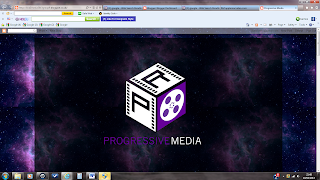

Even though our project depended on technology, there were many instances where
this amazing technology had let us down. Photoshop was hard to use, Final Cut
sometimes struggled to load or save, the camera ran out of battery power a
couple of times and also many human errors massively affected our production such as taping over film we needed
and forgetting the tape which sometimes wasted 3 hours of our media lesson. To
overcome problems like this we had to try and backup data somehow, whether we
had to use a backup tape, multiple USB’s and even extra batteries for the camera!
We had to be prepared for anything.
We were able to use the internet to its full potential whilst completing
our media project; we were able to take inspiration from other films, logo’s,
posters and editing, particularly from the work of Quentin Tarantino, which we
massively mirrored into our film.











No comments:
Post a Comment